| Videotutoriales en Inglés |
Tutorial videos – A Quick Tour
The following tutorial videos will give an overview of the basic functions so you will be able to work out your first case quickly. For more details see further in the manual.
Introduction part 1

See video: Introduction part 1
• Table of contents of: Repertory, References, Patients, Remedies, Families.
• Different windows (Tabs)
• Hot keys: Alt 1, Alt 2, Alt 3.
• Check the Default settings for your country (ask for the best settings for your country)
• Two methods to save the symptom clipboards (the Analysis)
Introduction part 2

See video: Introduction part 2
• Find a symptom when you know where it is.
– with the mouse, with the keyboard
– take a symptom with drag and drop
• Find a symptom, starting from the current location
– click on the symptom path
– use the backspace key
Introduction part 3

See video: Introduction part 3
- Simple search on words
- Take a symptom into a clipboard
- Advanced search: word search
- Using more symptom clipboards
- Search in all documents
- Analysis methods
- Save the analysis to a folder.
- Recall the analysis.
Introduction part 4

See video: Introduction part 4
- Remedy search through Synthesis
- Remedy comparison through Synthesis
Save clipboards separately

See video: Save clipboards separately
- Save clipboards in a quick way
(outside of the patient file)
The patient file workflow

See video: The patient file workflow
- Using the patient file: the workflow how to save clipboards to a patient
Symptom Clipboards
Symptom clipboards – part 1

See video: Symptom clipboards – part 1
- Move symptoms between clipboards
- Use several clicpboards
- Move a symptom within a clipboard
- Sort symptoms
Symptom clipboards – part 2

See video: Symptom clipboards – part 2
- Analysis methods
- Symptom intensity
- Combine / group symptoms
- Word search using AND, OR
- Elimination
- Excluding
- Show excluded remedies
Remedy / Word Search
Using the Search area

See video: Using the Search area
- Search only through one or more sections of the repertory
Select the default location

See video: Select the default location
- How to set the default book(s) in which a search is done
- Example: Word search, Remedy search
Remedy comparison & search area

See video: Remedy comparison & search area
- How to compare remedies only through a specific search area
Miasmatic analysis following Ortega

See video: Miasmatic analysis following Ortega
A demonstration of several functions
Demonstration “topic warts”

See video: Dr Subrata Banerjea “warts”
- Search for documents on a topic
- Word search
- Open a new search tab
- Take the search result into a clipboard
- Graph of the search result
Herscu Module
“Cycles and Segments” in the RadarOpus software
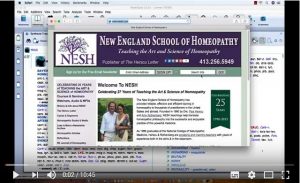
See video: Herscu Module
Heiner Frei Polarity Analysis
Module of the Polarity Analysis according to Heiner Frei works in RadarOpus.
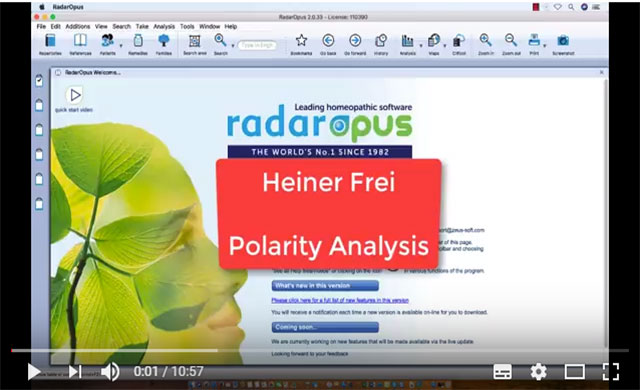
See video: Heiner Frei Polarity Analysis
RadarOpus – Making repertory additions, part 1
This tutorial shows the following functions
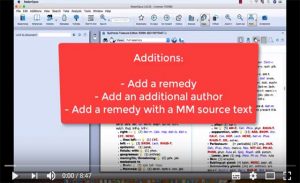
See video: Shows the following functions:
- How to add a remedy addition
- How to add an additional author reference
Walking through a case with the mouse in RadarOpus
This tutorial shows the following functions

See video: Shows the following functions:
- Use mouse to find, take, analyze, save and recall the repertory symptoms; save analysis to a new patient file; open patient file and recall analysis; add prescription and pathology; open RadarOpus using the password (usefuleness).
RadarOpus: Copy & Paste (for Windows users)
This tutorial shows the following functions
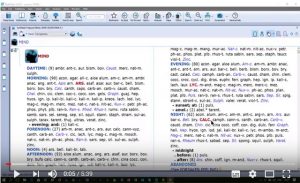
See video: Shows the following functions:
- This tutorial shows several ways how to copy and paste information from RadarOpus for example to your text editor or email program. (For Window users only)
RadarOpus: Copy & Paste (for MAC users)
This tutorial shows the following functions
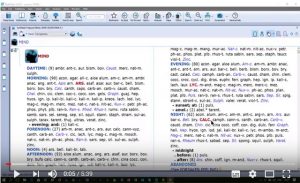
See video: Shows the following functions:
- This tutorial shows several ways how to copy and paste information from RadarOpus for example to your text editor or email program. (For MAC users only)
RadarOpus: Grouping and combining symptoms
This tutorial shows the following functions

See video: Shows the following functions:
- Different ways to group or combine symptoms in the repertory, the search result and in the analysis. Solution of the Valentine Quiz (combining cross-references).
RadarOpus – Making repertory additions, part 1
This tutorial shows the following functions
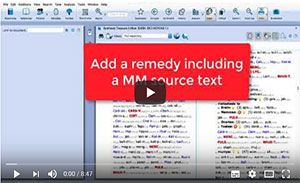
See video: This tutorial shows the following functions:
- How to add a remedy addition.
- How to add an additional author reference.
- How to add a remedy including the MM source text.
RadarOpus: Using the Patient file (basics)
This tutorial covers the first steps how to work with the patient file. It shows how the symptom clipboards are save automatically.

See video: RadarOpus: Using the Patient
RadarOpus Content Updater

See video: RadarOpus Content Updater
Radar Opus Content Updater – SUMMARY
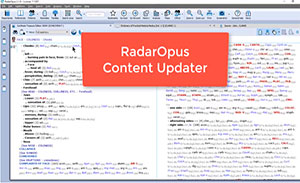
See video: Radar Opus Content Updater – SUMMARY
Discovering modules in RadarOpus

See video: Demonstrating Morrison’s Desktop with the VES
Combining Rubrics in Opus v2.1
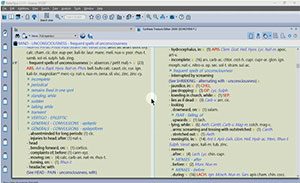
See video: Combining Rubrics in Opus v2.1
Function Keys & Right Mouse Click + Copy & Paste

See video: How to do Remedy Extractions in RadarOpus
The Lacs in RadarOpus

See video: New Repertory & Materia Medica
RadarOpus Dr Filip Degroote – Energetic Bundle
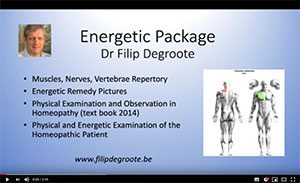
See video: RadarOpus Dr Filip Degroote – Energetic Bundle
RadarOpus tutorial Families tips and tricks – part 1

See video: RadarOpus tutorial Families tips and tricks – part 1
RadarOpus Tutorial – Families tips and tricks part 2
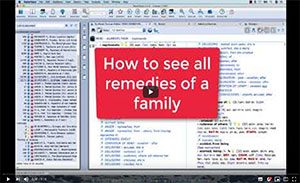
See video: RadarOpus Tutorial – Families tips and tricks part 2
Anne Vervarcke Family Map & Finder Finder (Full video: parts 1-9)

See video: Anne Vervarcke Family Map & Finder Finder (Full video: parts 1-9)
NEW Family Finder Module by Anne Vervarcke! RadarOpus 2.2
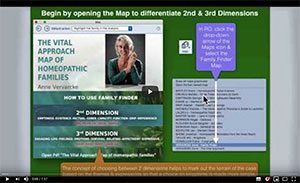
See video: NEW Family Finder Module by Anne Vervarcke! RadarOpus 2.2
RadarOpus Take & Clipboards overview Part 1
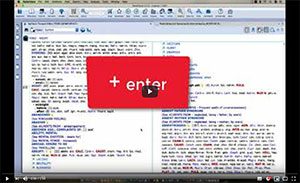
See video: RadarOpus Take & Clipboards overview Part 1
RadarOpus Take & Clipboards overview Part 2
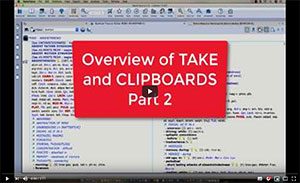
See video: RadarOpus Take & Clipboards overview Part 2
RadarOpus Take & Clipboards overview Part 3
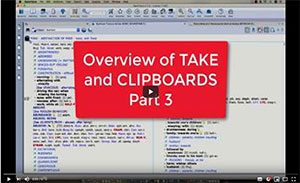
See video: RadarOpus Take & Clipboards overview Part 3
Entrevista con el Dr. Farok Master. Delicada situación de Salud actual, parte 1
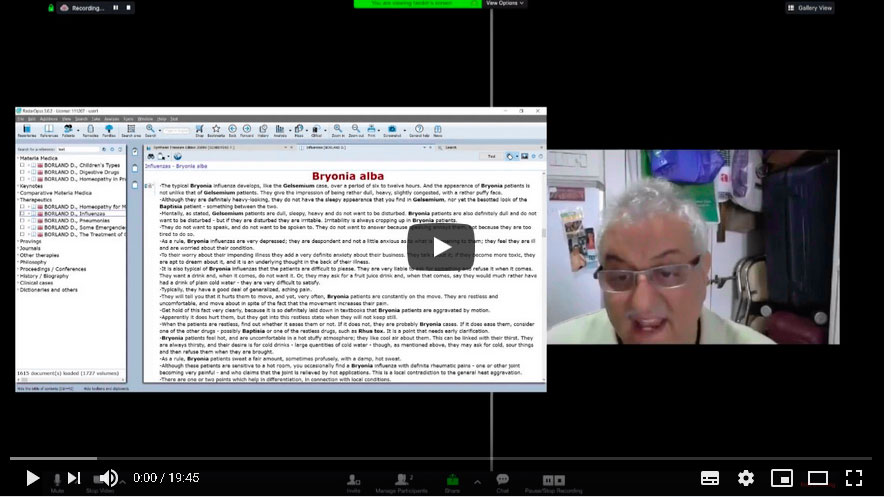
See video: Entrevista con el Dr. Farok Master. Delicada situación de Salud actual, parte 1
Entrevista con el Dr. Farok Master. Delicada situación de Salud actual, parte 2
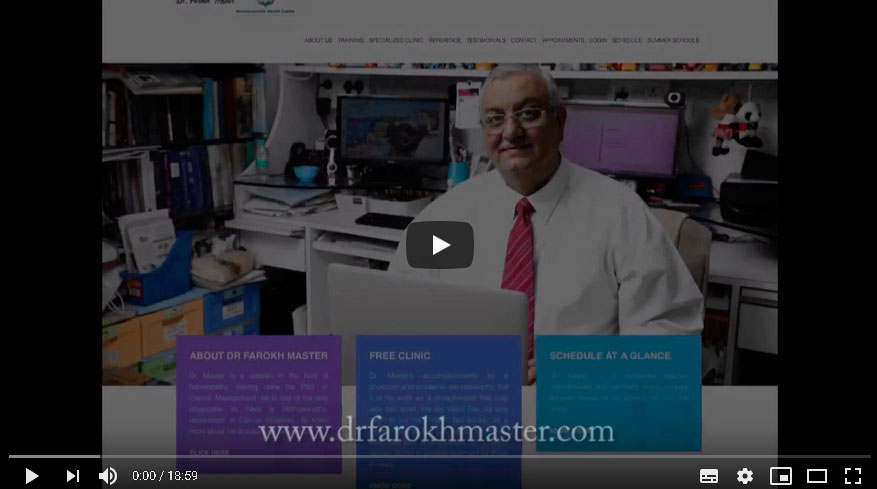
See video: Entrevista con el Dr. Farok Master. Delicada situación de Salud actual, parte 2
Entrevista con el Dr. Farok Master. Delicada situación de Salud actual, parte 3
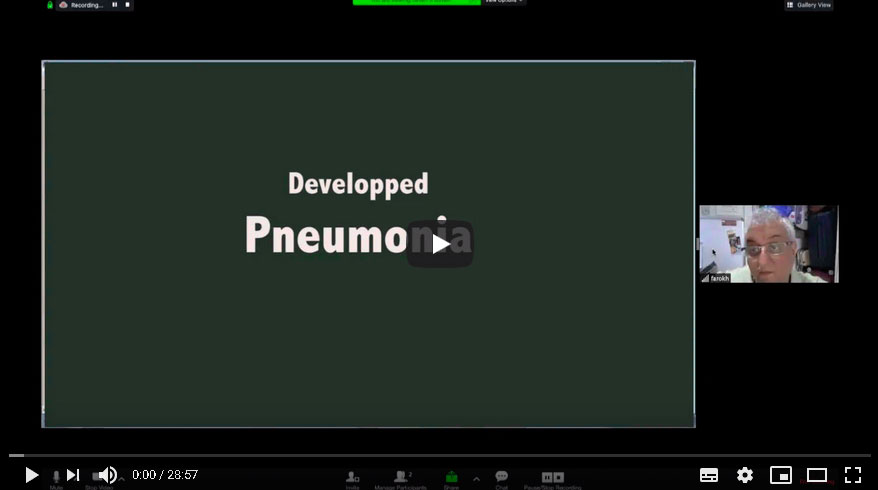
See video: Entrevista con el Dr. Farok Master. Delicada situación de Salud actual, parte 3
RadarOpus: Take symptoms with keyboard into different clipboards
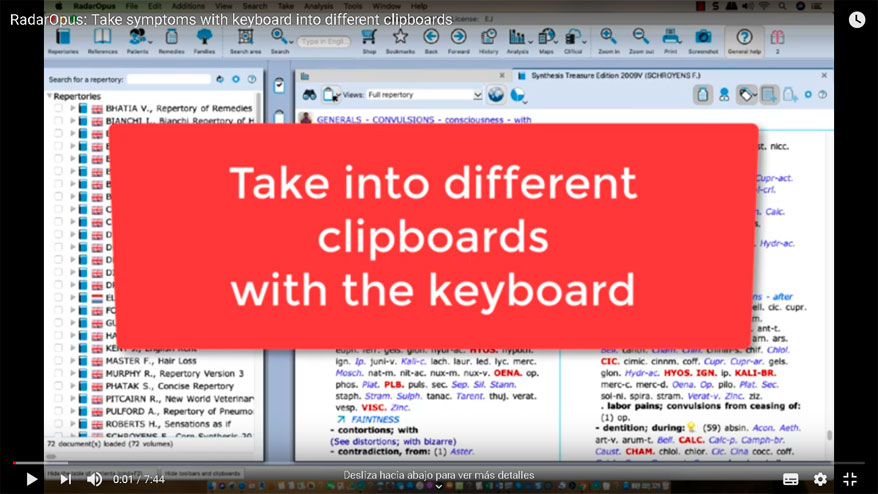
See video: RadarOpus: Take symptoms with keyboard into different clipboards
Grant & Louise Bentley – Homeopathic Facial Analysis
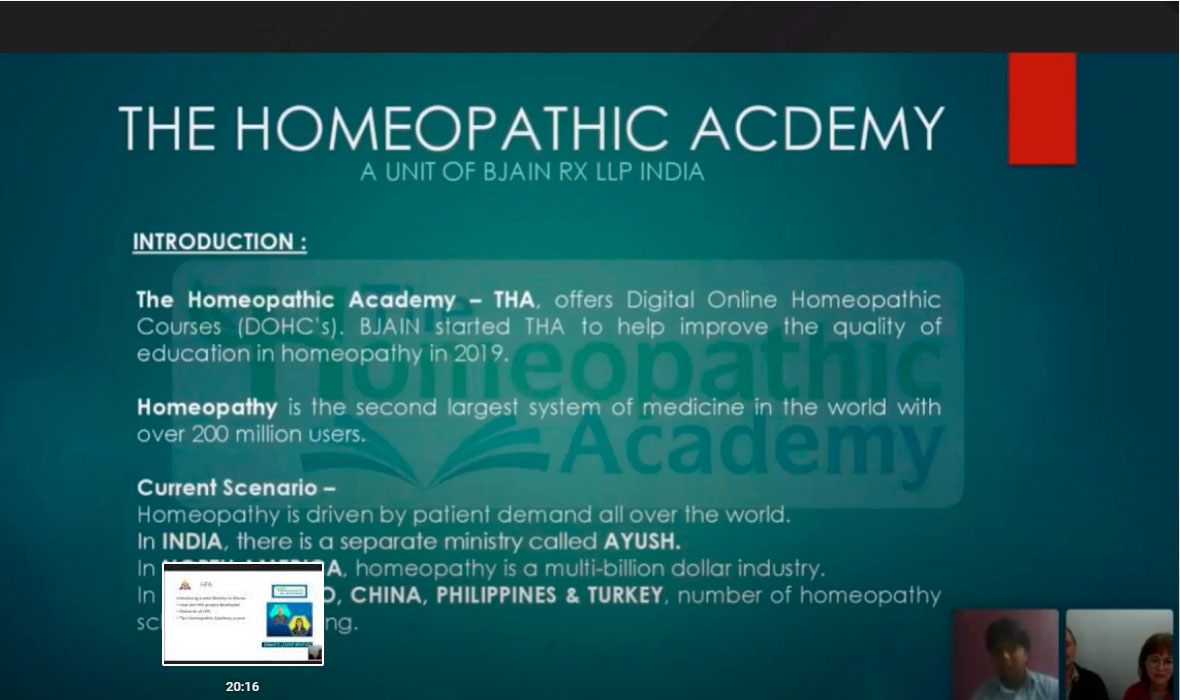
See video: Grant & Louise Bentley – Homeopathic Facial Analysis
